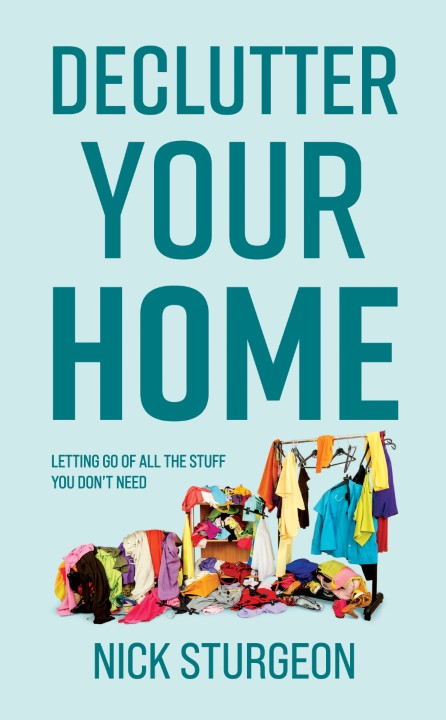In this 'always on' digital world we have access to it is easy to make the mistake of thinking that we have to respond to each thing as it happens. We even have to consider whether something needs a response at all and how to identify and cut out such digital junk. For such accountability you need to establish the personal approach you will take to use of your cell phone or other device, and look closely at the time you allocate and the rules you set yourself for what you consider to be productive and realistic.
For everything else that is physical here are some ideas for making the best use of your work environment and digital equipment, as well as the invisible space that your data occupies.
1. Organising your folders. Be cautious of any folder still called New Folder and check the contents before you rename it. If you can't find what you want it may be hiding in a folder that is incorrectly labelled. Have sub folders within a Group folder. Each time you name a folder it will then save alphabetically, so make sure you know your Group folders.
Have a Group folder for each role that you have in your life. For example, mine include : Partner, Family, Household, Author, and Landlord. Inside each of these you can have multiple separate folders i.e. Family might contain Budget, Diary, Vehicles, Holidays, School and Investments.
2. Old Documents. Open each folder and look at the documents. Do you need to keep each one? How many are no longer necessary? Is some of the information worth keeping. Delete where you can and free up storage space, but also the mental distractions from continually sorting. If in doubt create an Archive folder and move some documents in.
3. Email Inbox. Just as you go through your post each day, apply the same principle to your inbox. Delete what you know you will not open. Keep your Inbox to the minimum. Once read it should be moved out of the Inbox and to a Subject Folder that is indexed by category and easy to find. Have relevant Sub Themes to a Folder. Have specific times in a day - or even just one time - when you will look at email.
4. Photos. Keep the ones that you love, that really mean something and delete all the others. If some pictures might mean something good for someone else, check if they want them and email them across, cleaning them from your storage afterwards.
5. Old Apps and Software. Whether on your phone or desktop make sure to remove the programmes you don't use, don't want or which you cannot remember installing. You can delete a link but must also check to uninstall the actual software you don't want. This will continue to release space on your hard drive.
6. Icons. On your home screen or desktop the images that sit there take up screen space and distract you from a clean environment. Tidy them up and remove them where you can.
7. Films and Music. These are huge data users and so much is now available on listening platforms either free when in a wifi zone or by subscription if you think it work spending the money to carry the music with you wherever you go. You can also use YouTube and various platforms for revisiting the tracks and films you want.
8. USB sticks. Check your desk drawers and bag pockets for these. These are powerful and small, often carrying so much more data than you can remember by name. They are easy to lose, precisely because of their size. Open each one you have and check the files and documents stored. Do you need them and if you do, have you already got them on your main laptop or desktop machine? Could the same information or files be stored in the cloud? Keep you empty USBs in a place where you might also keep fresh stationery and pens in your desk.
9. Email Newsletters. Remove yourself from all the lists where you are no longer interested or where the content is no longer relevant for you. Find the unsubscribe link.
10. Email accounts. There are a few schools of thought on this one. The minimalist will go for a maximum of two accounts as being enough, one for work and the other for personal or social. I am happy with one for my private life and several others for each my different working or business roles. Find what you consider is simple and obvious to your circumstances.
11. Contacts Information. Sit down to review your Contacts file. Delete the names you no longer need, are not meeting any more or where you consider there is no longer a value. If you are an inveterate networker and think that everyone might at some point, you will of course struggle with this exercise. Be brave and delete. Or contact them and save or delete based on their response to your offer.
12. Password Info. Some swear by a single password for everything. Others like to find a common theme and work with a slight adjustment to their core password structure but with a tag or reference that might be linked to the name of the website they login to or visit. If you have accounts where you cannot remember the log in detail, face the fact that you perhaps don't make much use of the site and delete the entire account or create a generic password you can remember through a memory jog word or question.
13. Bookmarks. A useful facility, but easy to end up with pages on here that you no longer visit. Delete the old stuff and make the bookmark relevant.
14. Desktop Background or Wallpaper. You see this every day so make it work for you. Get rid of icons you don't want and no longer use. Streamline this page so it shows you only what you want.
15. Physical digital devices. The longer you have been online the more old pieces of kit will be filling your desk drawers and cupboard space. Pull it all out and know that most of it has been made simpler, made cheaper or made to work faster than the old items you can now throw away.
16. Disc storage. This is simple enough to do on your PC or laptop. Go to Accessories from your Start point. Then System, Tools and Disc Clean-Up.
17. Internet Browser. If you are getting easily distracted by news items or sports stories when you log on, then choose a simpler version of the browser. Remove yourself from all the tabbed interests available.
18. Downloads. You may have hundreds of these cluttering your data space. Click on Downloads, look at what you have. For the items that are worth keeping move them to a relevant folder to find them again. Bin everything else.